


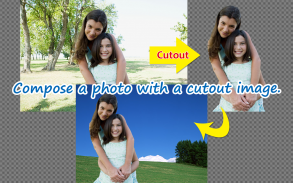
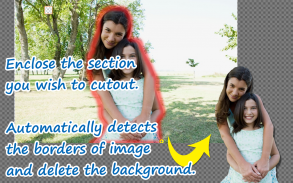
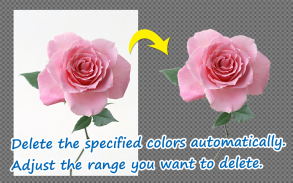

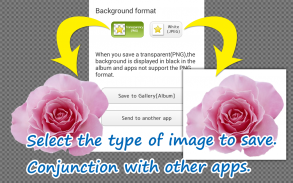





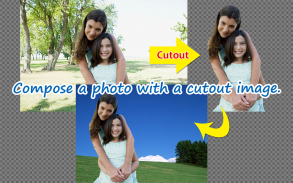
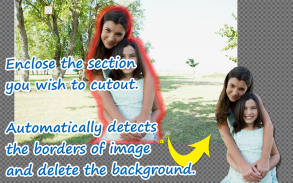
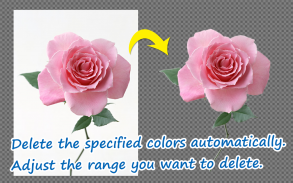

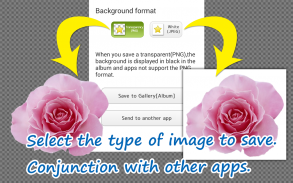
Edge Tracer - Superimpose -

Perihal Edge Tracer - Superimpose -
The "Edge Tracer" is an image editing app that automatically cuts out unwanted sections from photos and illustrations, makes the background behind the image transparent, and allows you to compose the cutout on other backgrounds.
After enclosing the section you wish to cut out, the app automatically detects the borders of the image, and produce a highly precise cutout without the need to carefully trace around the image.
You can also delete monochromatic backgrounds or similar colors around the image simply by tapping the section you want to delete.
Making the size of the work area smaller/larger enables you to fine-tune edits.
★Use in conjunction with Twitter, Instagram and other SNS apps!★
[Primary Functions]
* Sticker creation
-- Photo taking
-- Loading mask images (PNGs with transparent backgrounds)
-- Rotation and trimming of images
-- Cutting out by tracing (edges automatically set)
-- Restore or delete areas by tracing around them (edges automatically set)
-- Automatic deletion/restoration by setting color via tapping (similar colors automatically detected, includes function to adjust selected range)
-- Manual restoration/deletion (Using brush tool for selection)
-- Change background display type (Half transparent, two types - white/black)
-- Preview
-- Cursor offset for setting range
-- Brush type selection for editing
-- Undo/Redo
-- Reset of selected area
* Screen operation tools
-- Zoom in/out
-- Shift
-- Increase size of working area
* Sticker composition
-- Stickers can be rotated, made smaller/larger, locked to a position or flipped left/right
* Image output
-- Save sticker images (transparent background PNGs, white background JPEGs)
-- Save images you have composed (Standard or High image quality)
-- Save to an exclusive gallery(album) for this app
[Standard procedure for cutout]
1. After enclosing a section you wish to cut out, it will be automatically deleted.
2. Tap unwanted sections to make them transparent. The app automatically detects and deletes similar colors from sections around the image.
View affected sections in real time while making adjustments using the slider.
3. Use the automatic restoration function to restore sections that have been overcropped.
Tap overcropped sections using this function to restore the surrounding area back to its original state.
4. The app also has a manual restoration/deletion function for editing finely-detailed sections.
Use the drag function to restore/delete desired sections.
</div> <div jsname="WJz9Hc" style="display:none">The "Edge Pengesanan" adalah sebuah aplikasi editing gambar yang secara automatik memotong keluar bahagian yang tidak diingini daripada gambar dan ilustrasi, membuat latar belakang di sebalik imej telus, dan membolehkan anda untuk mengarang cutout pada latar belakang lain.
Selepas menutup bahagian yang anda ingin memotong, app secara automatik mengesan sempadan imej, dan menghasilkan potongan yang amat tepat tanpa perlu untuk mengesan dengan teliti seluruh imej.
Anda juga boleh memadam latar belakang atau warna monokromatik serupa di seluruh imej hanya dengan mengetuk bahagian yang anda hendak padam.
Membuat saiz kawasan kerja yang lebih kecil / besar membolehkan anda untuk memperincikan suntingan.
★ Gunakan sempena Twitter, Instagram dan aplikasi lain SNS! ★
[Fungsi Utama]
* Penciptaan Sticker
- Pengambilan Photo
- Imej Loading topeng (jumlah PNGS dengan latar belakang telus)
- Putaran dan pemangkasan imej
- Keratan oleh mengesan (tepi secara automatik)
- Simpan semula atau memadam kawasan dengan kerja mencari di sekeliling mereka (tepi secara automatik)
- Automatik penghapusan / pemulihan dengan menetapkan warna melalui menoreh (warna serupa dikesan secara automatik, termasuk fungsi untuk menyesuaikan pelbagai dipilih)
- Pemulihan Manual / penghapusan (Menggunakan alat berus untuk pilihan)
- Tukar latar belakang paparan jenis (Separuh telus, dua jenis - putih / hitam)
- Preview
- Kursor untuk mengimbangi pelbagai tetapan
- Pemilihan jenis Brush untuk mengedit
- Buat asal / Buat Semula
- Tetapkan semula kawasan terpilih
* Alat operasi Skrin
- Zum masuk / keluar
- Shift
- Peningkatan saiz kawasan kerja
* Komposisi Sticker
- Pelekat boleh diputar, dibuat / lebih besar, dikunci untuk kedudukan atau dijentik kiri / kanan yang lebih kecil
* Output Image
- Simpan imej pelekat (jumlah PNGS latar belakang telus, JPEG latar belakang putih)
- Simpan imej yang anda gubah (Standard atau kualiti imej yang tinggi)
- Simpan ke dalam sebuah galeri eksklusif (album) untuk aplikasi ini
[Prosedur standard untuk cutout]
1. Selepas menutup bahagian yang ingin dipotong, ia akan dipadamkan secara automatik.
2. Ketuk bahagian yang tidak dikehendaki untuk membuat mereka telus. Aplikasi ini secara automatik mengesan dan menghapuskan warna yang sama dari bahagian seluruh imej.
Lihat bahagian yang terjejas dalam masa nyata semasa membuat pelarasan menggunakan gelangsar.
3. Gunakan fungsi pemulihan automatik untuk mengembalikan bahagian yang telah overcropped.
Ketuk bahagian overcropped menggunakan fungsi ini untuk memulihkan kawasan sekitarnya kembali kepada keadaan asalnya.
4. Aplikasi ini juga mempunyai manual fungsi pemulihan / penghapusan bagi menyunting bahagian-halus terperinci.
Gunakan fungsi seretan untuk memulihkan / memotong seksyen diingini.</div> <div class="show-more-end">





























